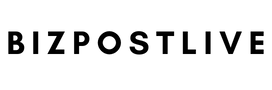Running a nonprofit organization requires careful management of finances to ensure that the organization can operate effectively and fulfill its mission. Nonprofits face unique challenges when it comes to financial management, but with the right tools and strategies, these challenges can be overcome.
One such tool that can greatly assist nonprofits in managing their finances is QuickBooks, a popular accounting software used by businesses of all sizes. In this article, we will explore some expert tips on using nonprofit bookkeeping services to effectively manage finances.
1. Set Up Your Chart of Accounts
The chart of accounts in QuickBooks is a key component of financial management. It provides a structure for organizing and categorizing income, expenses, assets, and liabilities. When setting up your chart of accounts, it is important to tailor it to the specific needs of your nonprofit organization. This means including accounts that are relevant to the types of income and expenses you have, such as grants, donations, program expenses, and administrative expenses. By customizing your chart of accounts, you can easily generate reports that provide a clear picture of your organization’s financial health.
For example, under the Income category, you may have subcategories for different types of income, such as membership fees, event revenue, or program fees. Within each subcategory, you can create individual accounts for specific sources of income, such as individual donations, corporate sponsorships, or government grants.
Similarly, under the Expenses category, you can create subcategories for different types of expenses, such as program expenses, administrative expenses, or fundraising expenses. Within each subcategory, you can create individual accounts for specific expenses, such as salaries, rent, utilities, or office supplies.
By organizing your chart of accounts in this way, you can easily track and analyze your income and expenses, and generate reports that provide a detailed breakdown of your financial activity. This can be especially useful for nonprofit organizations, as it allows you to demonstrate how funds are being used and the impact they are having on your mission.
In addition to customizing your chart of accounts, QuickBooks also allows you to create budgets, track grants and donations, and generate financial statements, such as income statements and balance sheets. These features further enhance your ability to manage your organization’s finances and make informed decisions.
Overall, the chart of accounts in QuickBooks is a powerful tool for nonprofit organizations. By tailoring it to your specific needs and regularly updating it, you can ensure accurate financial reporting and maintain a clear understanding of your organization’s financial health.
2. Track Restricted and Unrestricted Funds
Nonprofits often receive funds that are restricted for specific purposes. It is important to accurately track these restricted funds to ensure that they are used in accordance with the donor’s intentions. QuickBooks allows you to create separate accounts for restricted funds, making it easy to track and report on how these funds are being used. By effectively managing restricted funds, you can build trust with donors and demonstrate your organization’s commitment to transparency and accountability.
3. Utilize Classes and Locations
Classes and locations are powerful tools in QuickBooks that can help nonprofits track income and expenses by program, project, or location. By assigning classes or locations to transactions, you can easily generate reports that show the financial performance of each program or project. This level of detail can be invaluable when it comes to making informed financial decisions and evaluating the effectiveness of your programs. Whether you have multiple programs, projects, or locations, utilizing classes and locations in QuickBooks can provide valuable insights into the financial health of your organization.
4. Automate Reconciliation
Bank reconciliation can be a time-consuming and tedious process, but it is a crucial step in ensuring the accuracy of your financial records. QuickBooks offers a feature called bank feeds that allows you to connect your bank accounts and automatically import transactions. This greatly simplifies the reconciliation process, as you can quickly match imported transactions with those in QuickBooks. By automating reconciliation, you can save time and reduce the risk of errors in your financial records.
Bank reconciliation is the process of comparing the transactions recorded in your bank statement with those in your accounting software, such as QuickBooks. This is done to ensure that all transactions are accurately recorded and to identify any discrepancies or errors that may have occurred.
Traditionally, bank reconciliation involves manually entering and matching transactions between your bank statement and QuickBooks. This can be a time-consuming and tedious task, especially if you have multiple bank accounts or a large number of transactions.
However, QuickBooks offers a feature called bank feeds that streamlines this process. Bank feeds allow you to connect your bank accounts directly to QuickBooks and automatically import transactions. This means that you no longer have to manually enter each transaction, as they are automatically recorded in QuickBooks.
Once the transactions are imported, you can easily match them with the corresponding transactions in QuickBooks. This simplifies the reconciliation process, as you can quickly identify any discrepancies or errors. If there are any missing or incorrect transactions, you can easily investigate and resolve them.
5. Generate Customized Reports
One of the greatest strengths of QuickBooks is its ability to generate a wide variety of reports that provide insights into your organization’s financial performance. Take advantage of this feature to create customized reports that are tailored to the specific needs of your nonprofit. Whether you need to track program expenses, monitor cash flow, or evaluate fundraising efforts, QuickBooks can generate reports that provide the information you need. By regularly reviewing and analyzing these reports, you can make informed financial decisions and drive the success of your nonprofit.
Conclusion
Managing nonprofit finances can be a challenging task, but with the right tools and strategies, it can be done effectively. QuickBooks is a powerful accounting software that can greatly assist nonprofits in managing their finances. By following the expert tips outlined in this article, nonprofits can set up their chart of accounts, track restricted and unrestricted funds, utilize classes and locations, automate reconciliation, and generate customized reports. By leveraging the capabilities of QuickBooks, nonprofits can ensure that their financial management is efficient, accurate, and transparent, ultimately enabling them to better serve their mission and make a positive impact in their communities.